RightEdge Plugin Configuration Guide
Changing to the Norgate Data Store and Watchlist
Start RightEdge and click Tools > Options.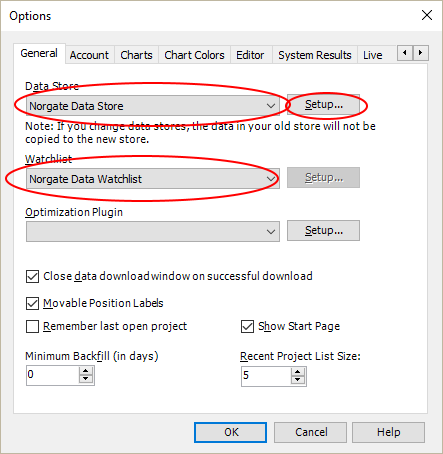
- Set "Data Store" to "Norgate Data Store".
- Set "Watchlist" to "Norgate Data Watchlist".
- Click Setup to configure the plugin settings for "Date Padding" and "Price & Volume Adjustment". Please note that these settings can be changed at any time by way of RightEdge > Tools > Options.
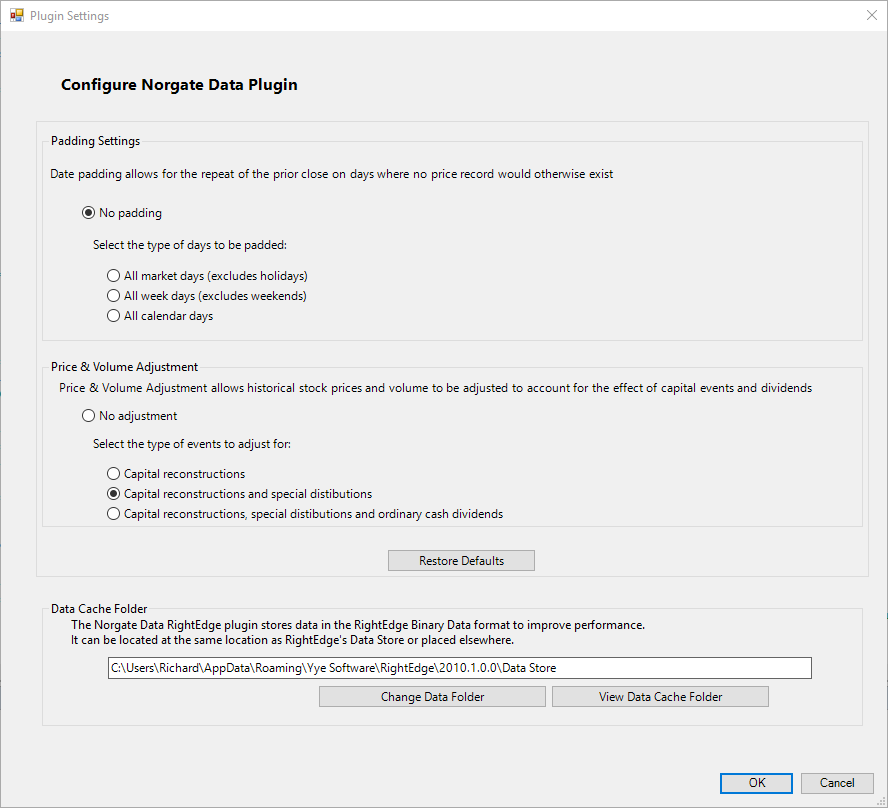
Click the "OK" button when finished.
Referencing the Norgate Data plugin in your trading systems
The NorgateData-RightEdge assembly now needs to be referenced in all of your trading systems. You can either do this via RightEdge's GUI or via editing your trading system .rep file.
Note: this will need to be done in each separate trading system project that you use with
NDU.
Adding a Reference via the RightEdge GUI
In the "Trading System" window, right-click on the "References" node and click "Add Reference"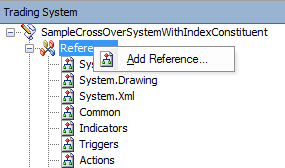
Click Browse
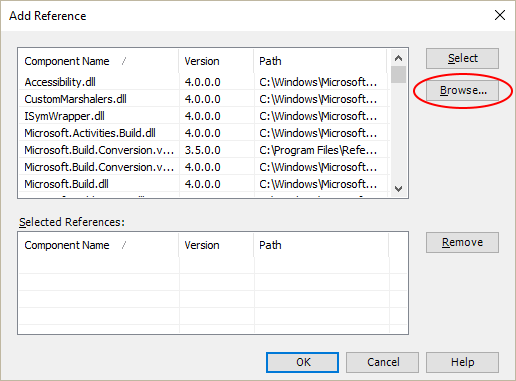
Navigate to the RightEdge plugin folder (typically "c:\Program Files (x86)\YYe Software\RightEdge 2010\Plugins"), select "NorgateData-RightEdge.dll" and click Open.
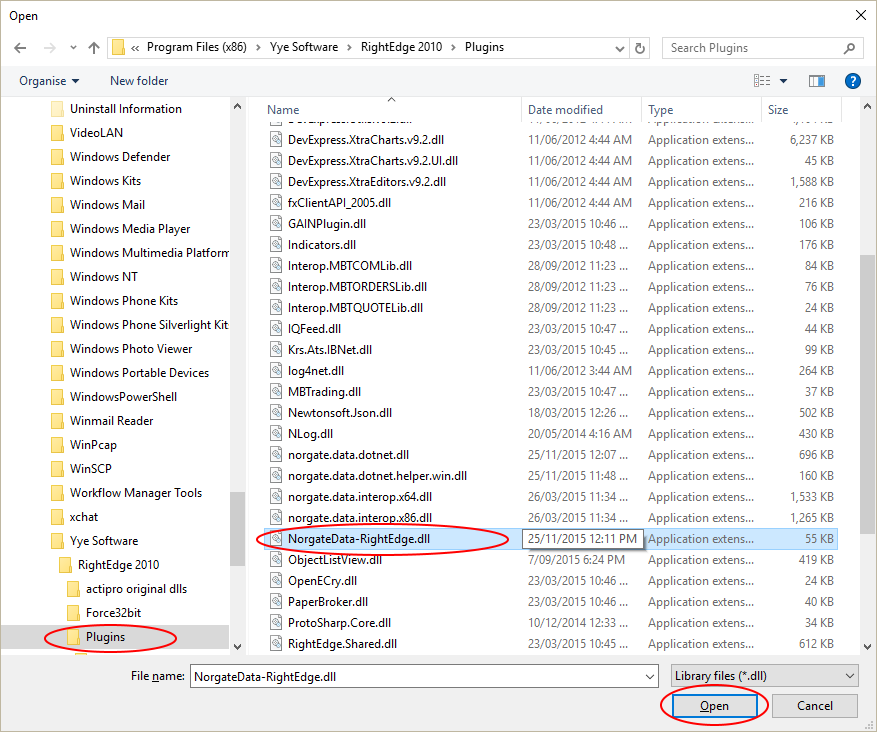
You should now see "NorgateData-RightEdge" listed under the References node as shown:
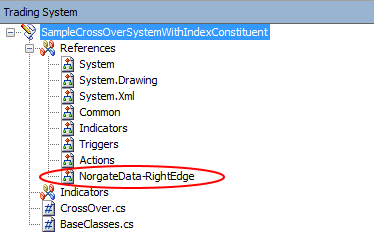
Note: Now repeat this in all of your other systems.
Referencing the NDU plugin in your trading system via the RightEdge Project (.rep) file
As an alternative to the GUI method of adding the reference, you can edit your trading system's .rep file, add the following text below the <references> element.<Reference> <PathBase>RightEdgePluginDir</PathBase> <Name>NorgateData-RightEdge</Name> <FileName>NorgateData-RightEdge.dll</FileName> <CopyLocal>false</CopyLocal> </Reference>Note: Now repeat this in all of your other systems.
