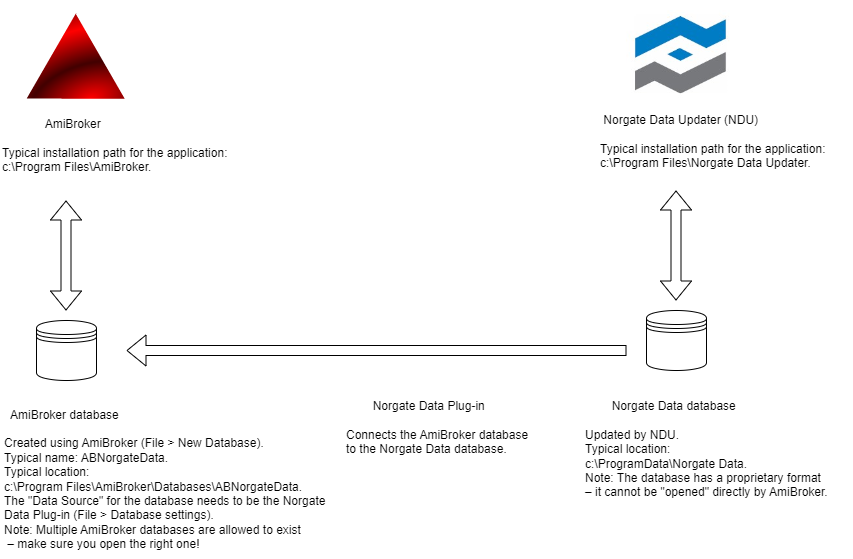AmiBroker Plugin Overview
The Norgate Data Plugin for AmiBroker provides the interface for AmiBroker to access the Norgate Data database. The plugin -
- Allows users to configure Date Padding and Price Adjustment settings
- Performs symbol maintenance for AmiBroker (incorporates new symbols, handles symbol & name changes, removes delisted symbols)
- Automatically maintains Watchlists that are supplied from NDU's Watch List Library
- Provides additional AmiBroker Formula Language (AFL) functions for high-level features such as access to historical index constituents
The Norgate Data Plugin requires AmiBroker version 6.00 or later, and is compatible with 32-bit and 64-bit AmiBroker. AmiBroker version 6.93 64-bit is recommended.
The AmiBroker Database
The plugin allows AmiBroker to access the Norgate Data database as an "external data source", but AmiBroker still requires you to create an associated AmiBroker database, to store information about symbols, charts/annotations, "Sectors" and Watch Lists. The AmiBroker database is really just a collection of symbols - it doesn't contain any price data. The Norgate Data plugin links the symbols in the AmiBroker database to the corresponding price data in the NDU Database.
This arrangement is explained in the AmiBroker article Understanding Database Concepts.
The Norgate Data plugin also controls which symbols appear in the AmiBroker database according to subscription entitlement. For instance, if subscriptions have been taken out for both AU Stocks and US Stocks, and then the AU Stocks subscription is allowed to lapse, the AU Stocks symbols are removed from the AmiBroker database the next time that Database Maintenance is run.