Wealth-Lab 6.9 Extension Configuration Guide
The following instructions are for Wealth-Lab 6.9. To view the instructions for Wealth-Lab 8 go here.
Changing the "Date Padding" and "Price & Volume Adjustment"
These settings can be changed at any time by clicking the Data Manager top menu item in Wealth-Lab then selecting the Norgate Data tab.
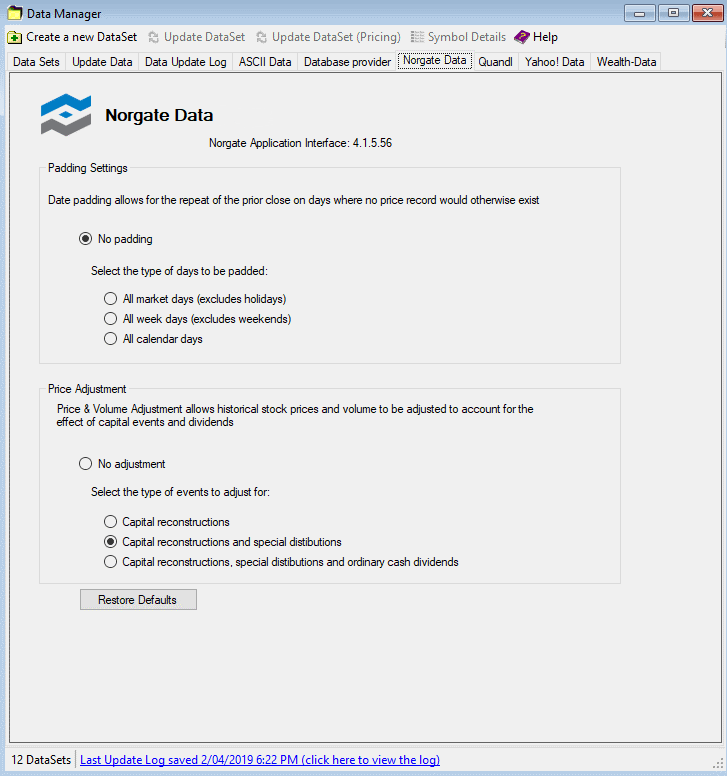
Referencing the Norgate Data Extension in your trading systems
The Norgate Data .NET assembly now needs to be referenced in your Strategy.
In your Straegy's Editor tab, click on References...
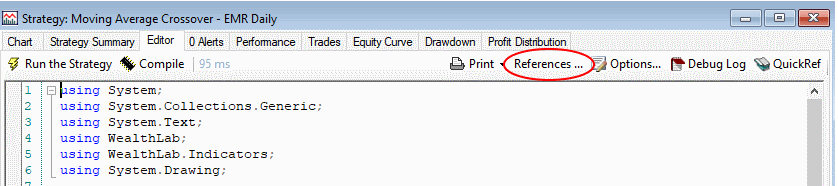
Click the Other Assemblies to Reference tab then click Add a Reference
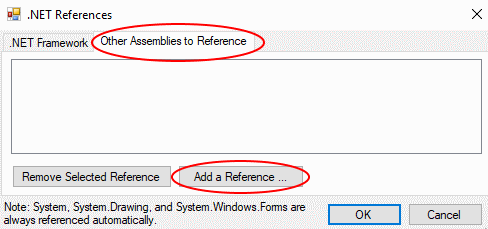
Navigate to the Wealth-Lab folder (typically "c:\Program Files\MS123\Wealth-Lab Developer 6" or "c:\Program Files\Fidelity Investments\Wealth-Lab Pro 6"),
select "NorgateData.Integration.WealthLab.dll" and click Open.
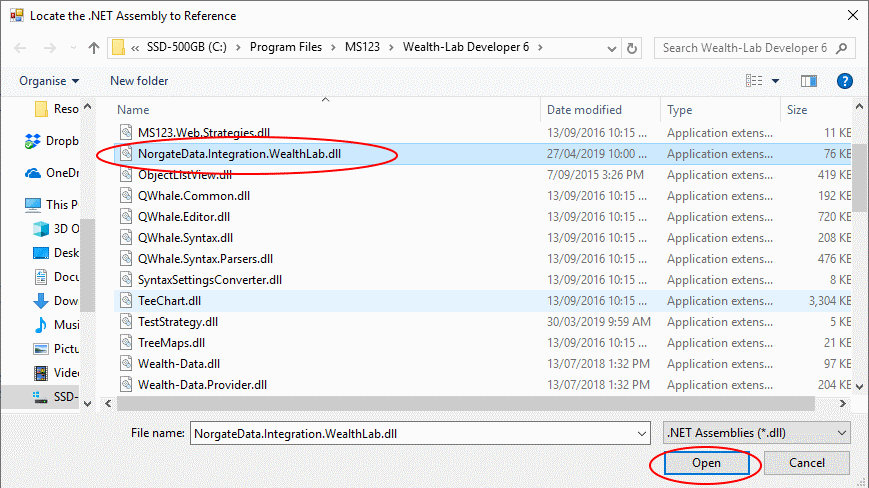
You should now see "NorgateData.Integration.WealthLab.dll" as shown:
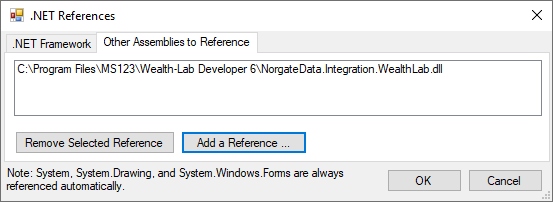
For ease-of-access to the Norgate indicators in your code, add the line "using NorgateData.Integration.WealthLab;" to your Strategy:
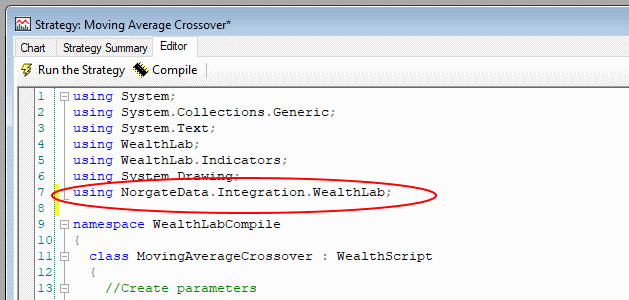
Note: Now repeat this in all of your other systems where you want to use Norgate Data's capabilities.
Next page: Wealth-Lab Extension Usage
